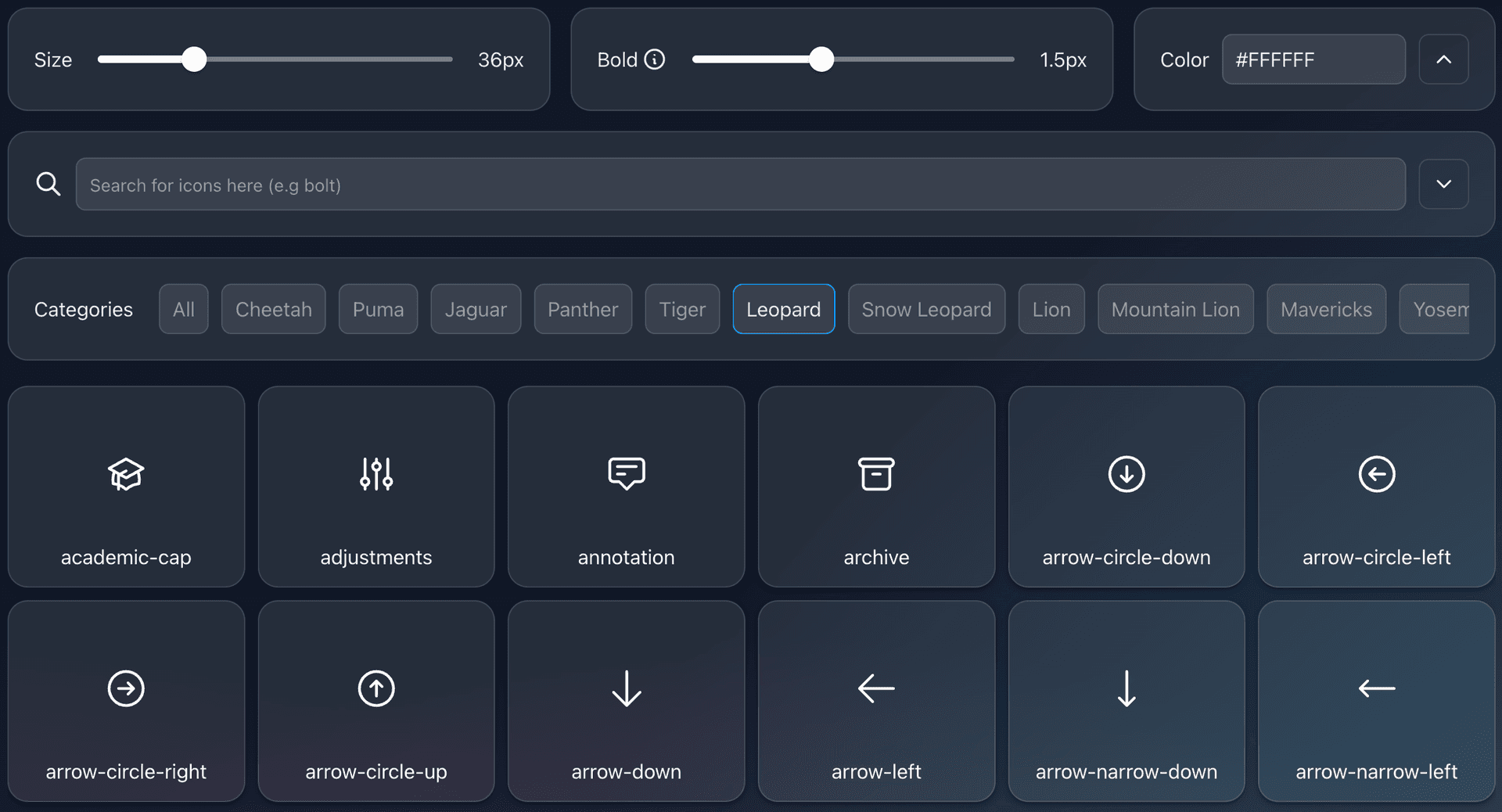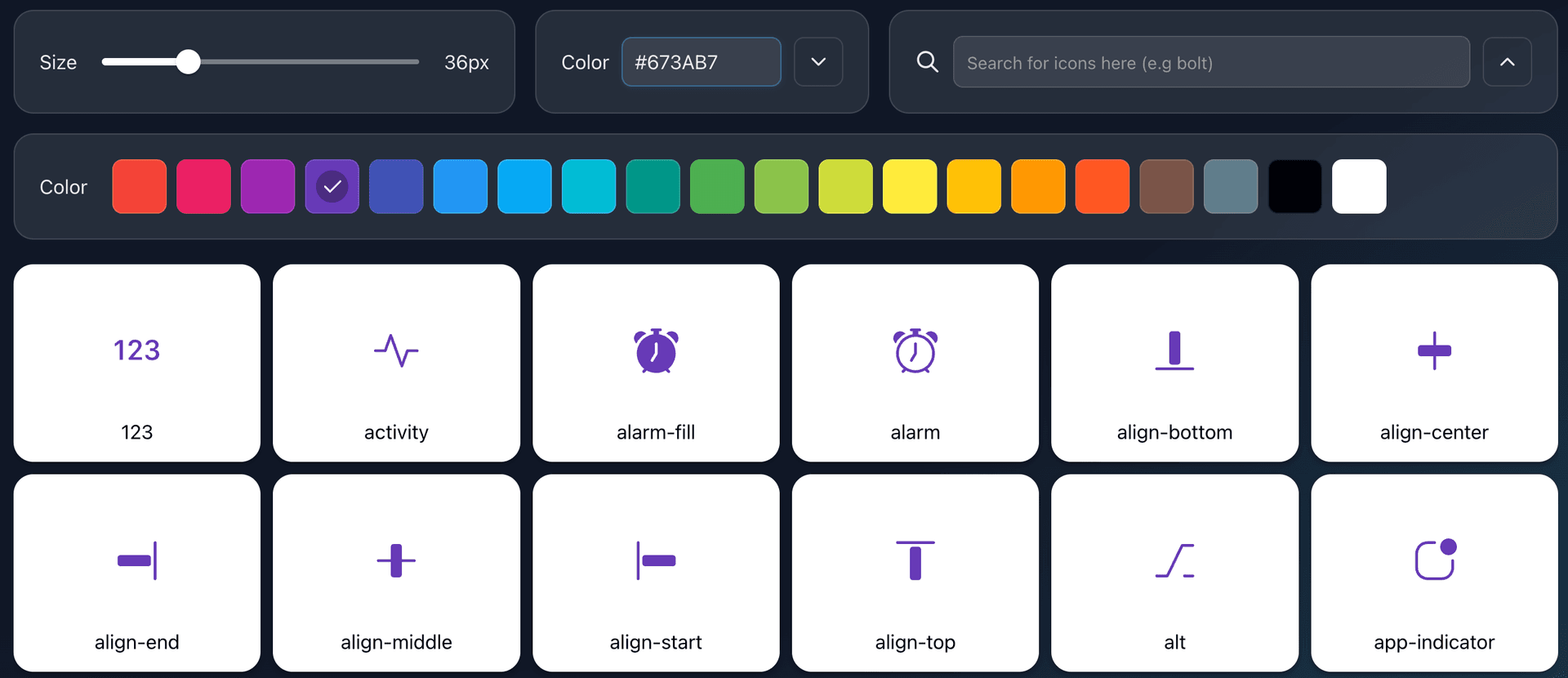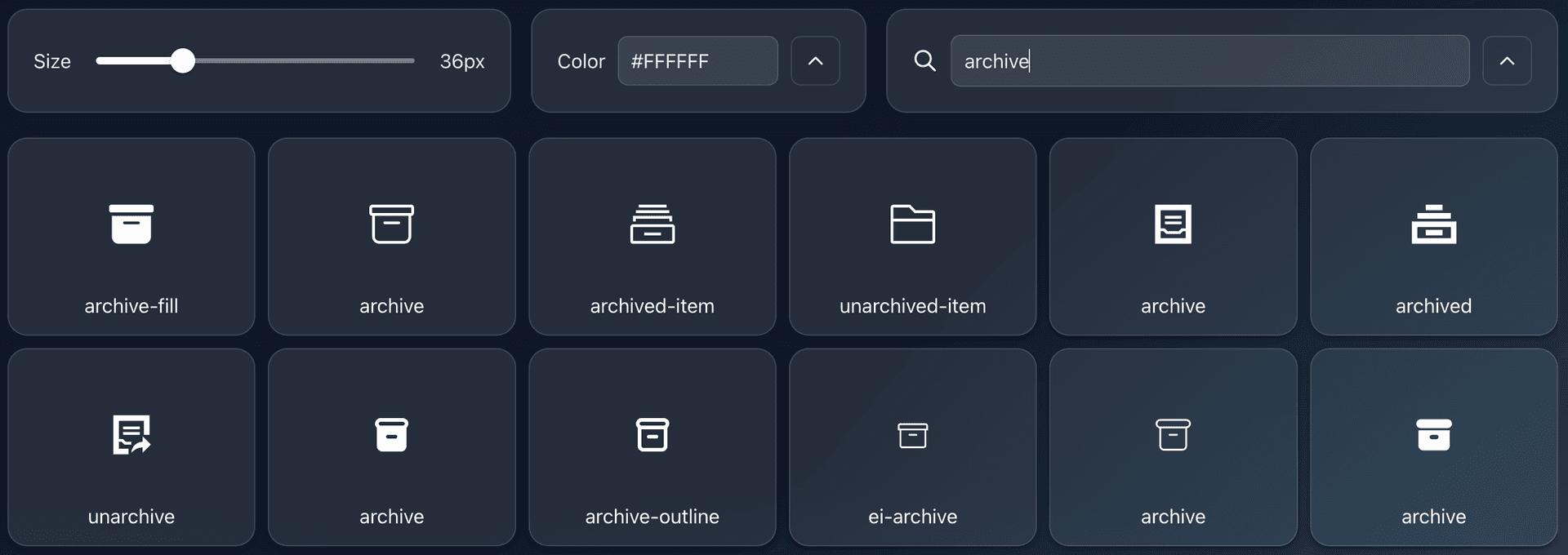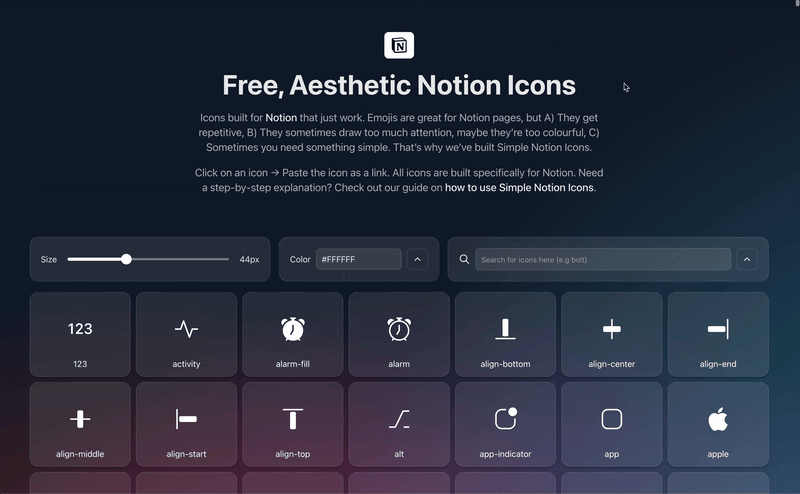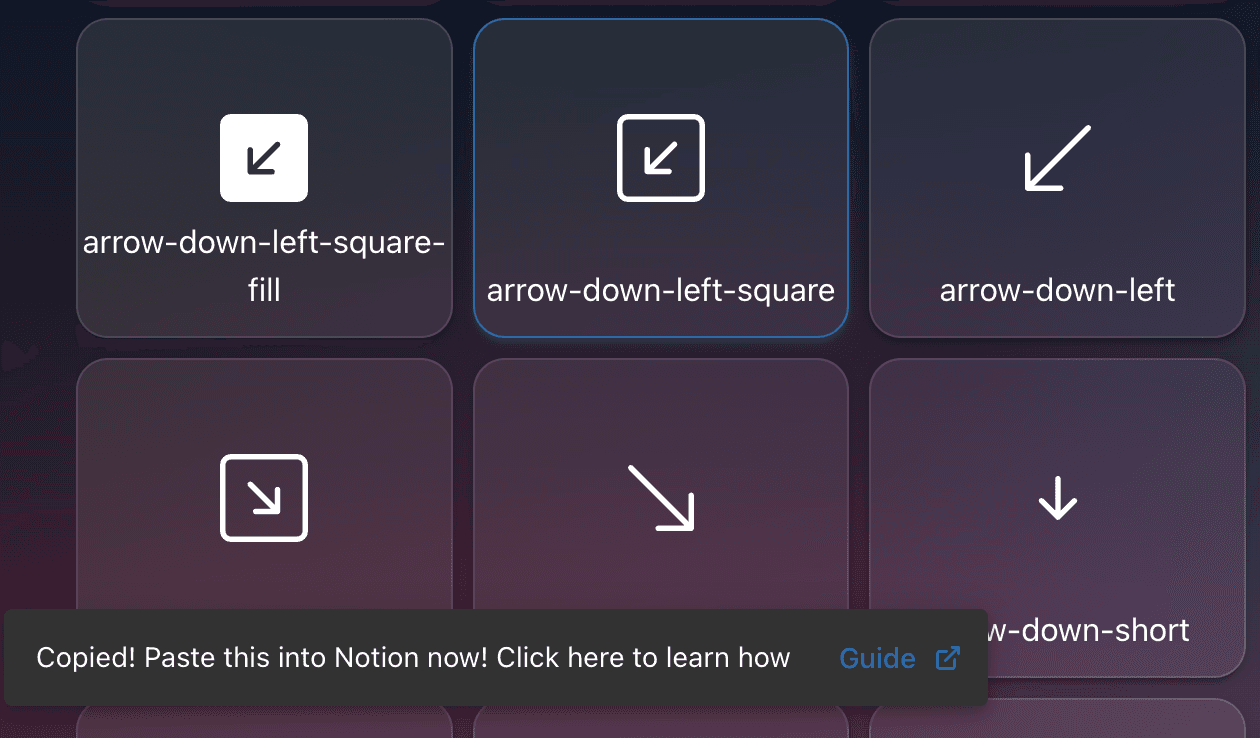Contribution 01
Live Filtering & Search
Instantly refine the icon library using intuitive controls
Size Adjustment: A slider control allows users to adjust icon size in real-time, with the preview updating instantly to show exactly how the icon will appear in Notion.
Color Selection: Users can select colors via an intuitive color picker or enter precise hex codes. The application features a smart background switch that automatically changes the preview background for optimal contrast when dark icon colors are selected.
Text Search: The search field filters icons by name with each keystroke, allowing users to quickly find specific icons without hunting through the entire library.
Categories: Icons are organized into logical, predefined categories that can be selected from a dropdown menu, making it easy to browse related icons. Some icon sets even support a bold variant filter.